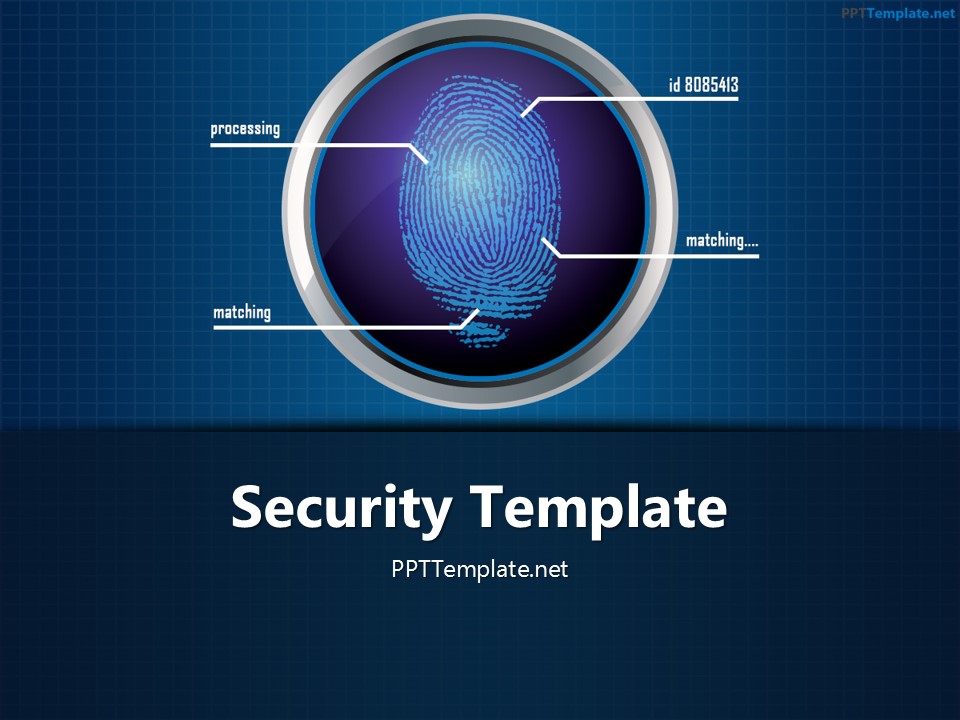
Free Finger Print Circle 1 PPT Template has the security theme. The title slide features a circular fingerprint pattern, which […]
Add your own voice to a single slide presentation or automatically add a voice over to speaker notes with this free Web app. Click the link below to download it for Apple iTunes, Amazon App store on Windows Mobile, and Google Play. SlideSpeech App Adds Your Voice to Presentations, such as free PowerPoint templates. Simply insert PowerPoint Online or Office 365 slides into the app, to add automatic voice overs to speaker notes and email the presentation to colleagues and students for free. You can even add a previously generated voice recording to the presentation.

Insert a presentation made in Microsoft PowerPoint Online or Office 365 and record your voice for the slide. You may also add your previously made audio recording. Alternatively, add a voice over in English or German by choosing from 2 male and 1 female voices. The voice over reads to footnotes.
View from a host of presentations available in the SlideSpeech catalog. This means that you may mark a presentation as public, and others will be able to view & learn from your presentation. You may also organize your own presentations through the Recent Slides and Favorites options. Presentations with audio is especially helpful to help others grasp the message behind your slides.
Share the presentation as public to allow others to add their own voices to it. This allows an entire community of students or volunteers to add knowledge to a single slide. Alternatively, choose the private option, so that only you have access to it, and no one is able to locate it through a Google or Bing search.
Download Slide Speech App for Windows Mobile and Android. SlideSpeech App adds your voice to presentations for Android 2.2, Windows Mobile 7, or newer release. Estimated download time is around 30 seconds.
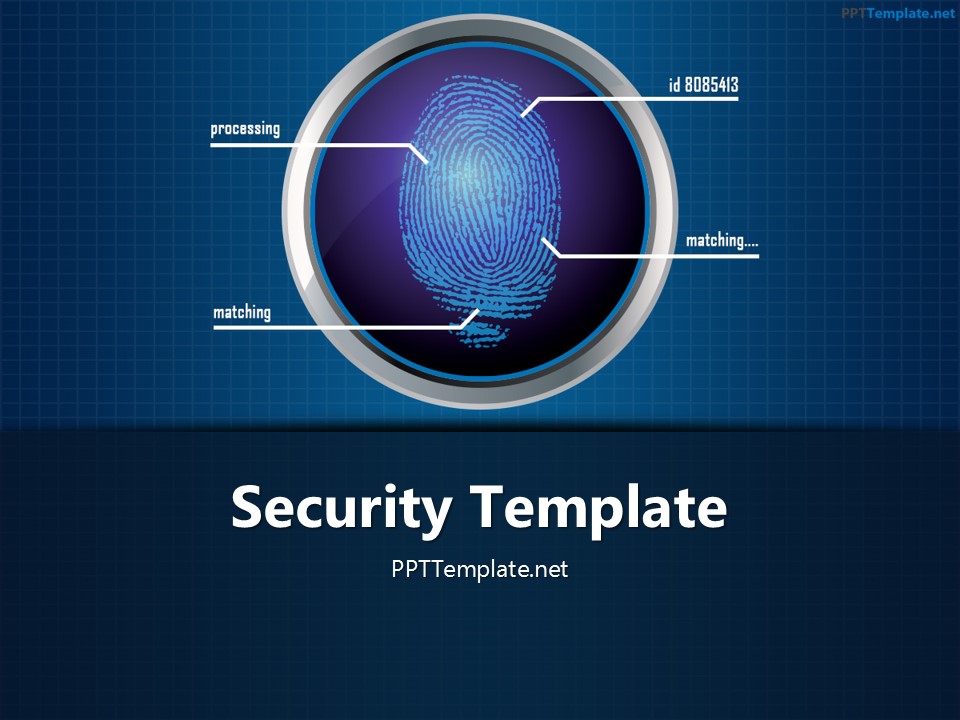
Free Finger Print Circle 1 PPT Template has the security theme. The title slide features a circular fingerprint pattern, which […]