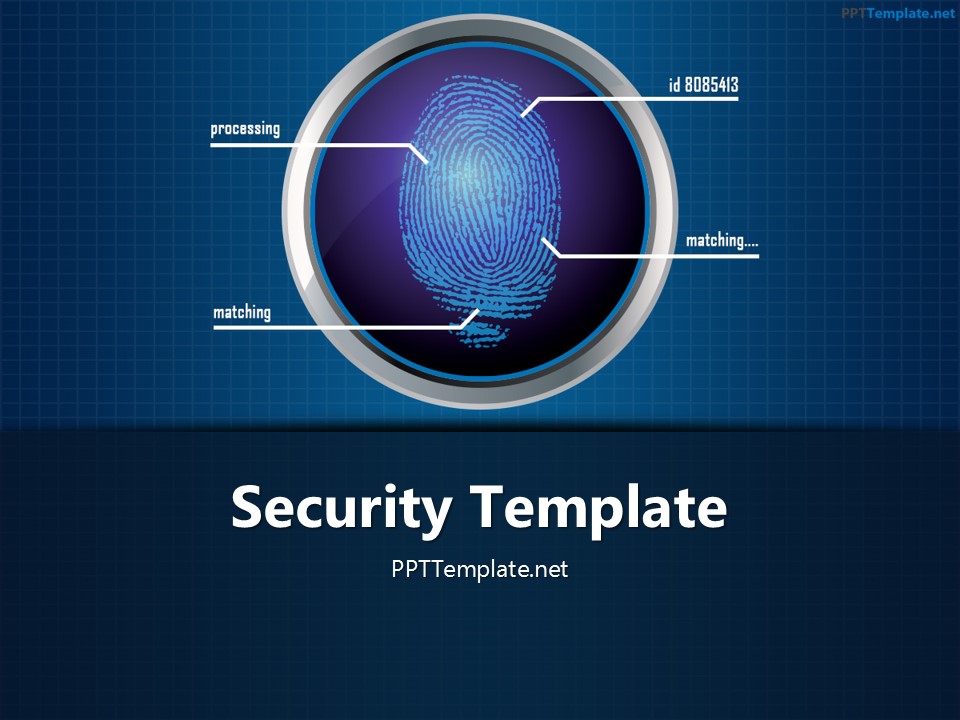
Free Finger Print Circle 1 PPT Template has the security theme. The title slide features a circular fingerprint pattern, which […]
Now you can capture the screen during a presentation or make a screencast. The sizable window or small window option is useful, if you need to capture the presentation. It is a simple process, so let us see how its done.
Make sure your required free PowerPoint presentation is open. Navigate to the Slide Show button on the PowerPoint Ribbon, and click it. Now navigate to the Set Up group and click the Set Up Slide Show button. The Set Up Show dialog box appears.
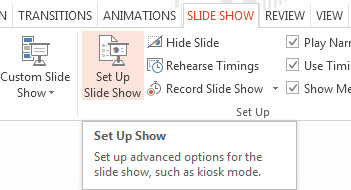
Select the “Browsed by an individual (window)” option under Show type section. Click OK.
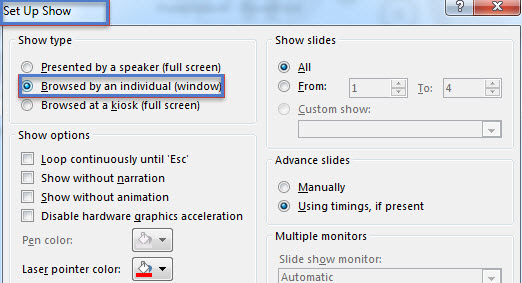
To view the presentation in sizable or small window format, click the From Beginning button in the Start Slide Show group.
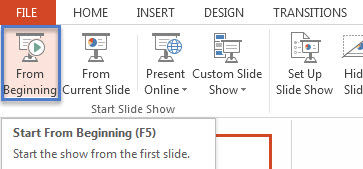
After learning How to Run PowerPoint Presentations in a Sizable or Small Window, you can record the presentation or take screenshots while it is running. Test this windowed view on free Net Earth template.
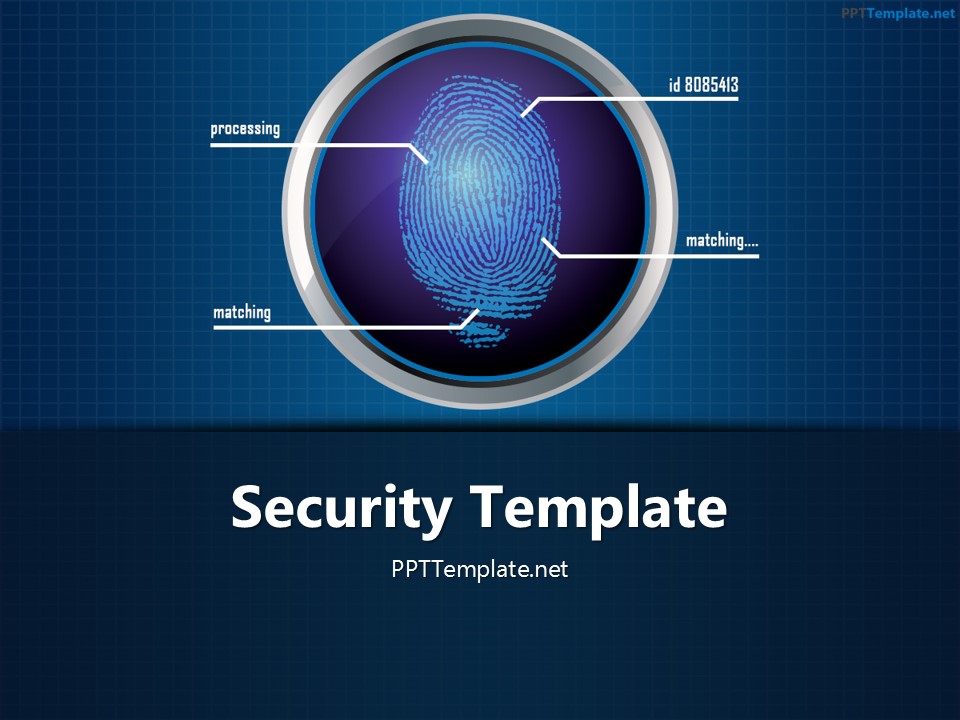
Free Finger Print Circle 1 PPT Template has the security theme. The title slide features a circular fingerprint pattern, which […]