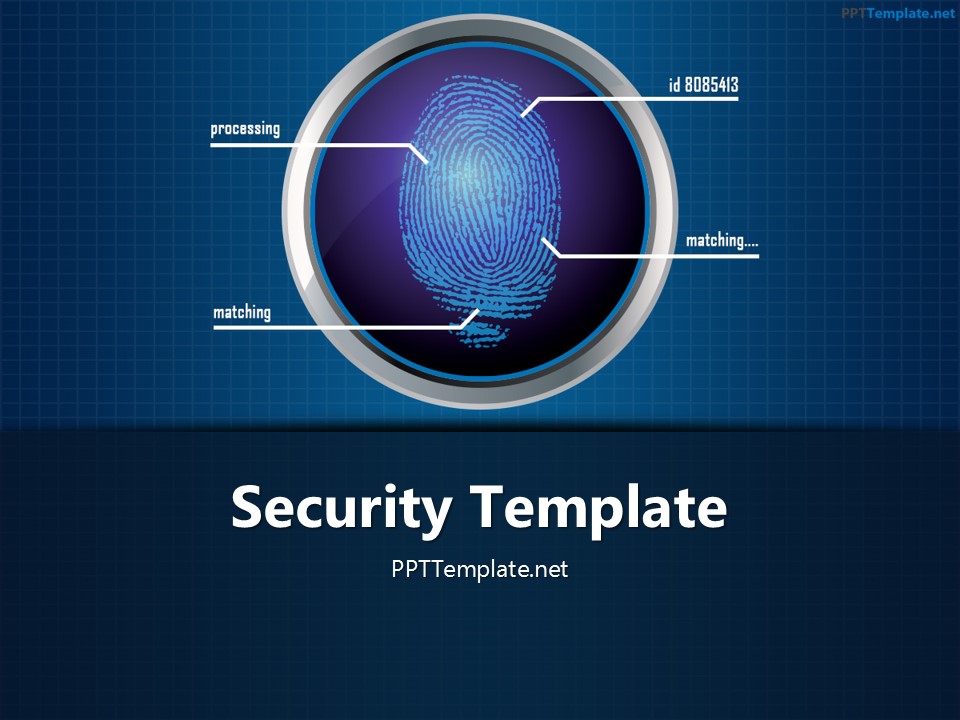
Free Finger Print Circle 1 PPT Template has the security theme. The title slide features a circular fingerprint pattern, which […]
The use of music loops and sounds for Presentations and YouTube videos puts an emphasis on the content. Music tracks, played at the right instant, can help experience the real scenario. Music loops can be in the form of ambient noise or a sound effect. The inclusion of audio tracks is something the presenter / broadcaster wants, while knowing that the effects should have studio quality sound, otherwise, its just an interference. Below is a list of websites where free sound effects and music loops are available for presentations & YouTube videos. Afterwards, apply the sound effects to a free template for PowerPoint.
Although most of the content is Royalty-free, but it is recommended to read the terms of use to get detailed information about commercial use, as it varies across websites. Before continuing, familiarize yourself with free website (media) resources, and their content distribution policy.
PartnersInRhyme is the go-to website for Public Domain sound effects, ambient sounds, and music composition. The website started out in 1994, and contains public domain sounds as well as sounds from partner websites.

MediaCollege has free sound effects, background music, and stock video footage to choose from. The content is completely free to use in presentations and online broadcast, but users do not have the right to redistribute or sell the media. The music & video collection is comprehensive enough for a school project presentation.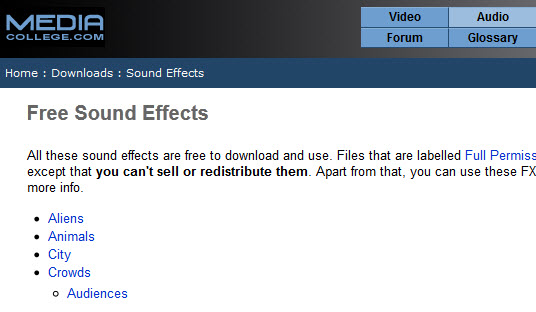
NatureSoundsForMe is a collection of Creative Commons sounds from the FreeSound Project. The sound collection includes nature, bird, animal, and holiday sounds. They even built an iPhone app for their users.
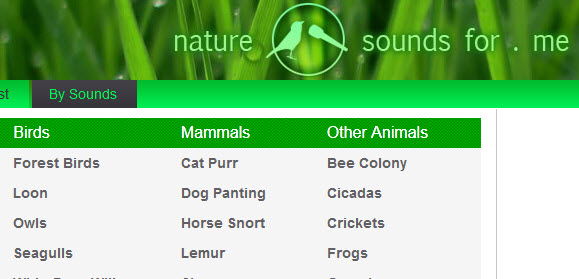
GRSites has more than 1900 sound effects and ambient noise loops for free. Users have the permission to use sound effects for commercial use, provided they download the sound effect along with the commercial license. Sound effects vary from office, household, and travel.

Youtube allows its users to add free tracks (even licensed songs) to a new or existing video through the Video Manager page. Remember, any videos that contain the licensed songs are not monetizable. To add a sound track to your video, navigate to My Channel, or My Videos. Now, click the arrow located next to the Edit button. A drop-down menu appears. Click the Audio button. A list of tracks are displayed. Select the track and apply it to your video.
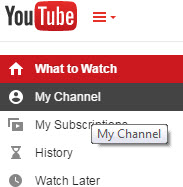
Now you know where to find Music loops and Sounds for Presentations and YouTube videos for free. Additionally, download a free PowerPoint template to insert the music track / sound effect.
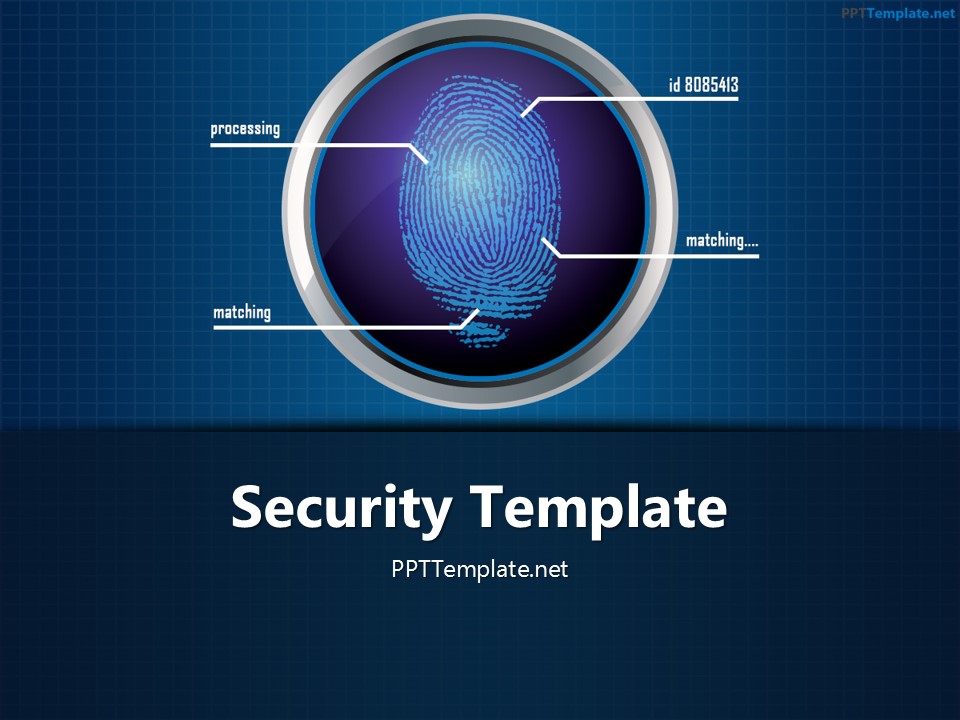
Free Finger Print Circle 1 PPT Template has the security theme. The title slide features a circular fingerprint pattern, which […]